Software Engineering Workflow
also known as:
Classification
#process
Intent
- Develop software through a simple workflow, creating value for a company.
- Recognize that software engineering is an ongoing cycle rather than a one-time task.
Problem
General
- When starting software development, it’s essential to understand the initial steps and how to increase efficiency.
- Concentrating on the development process, especially in designing, planning, and developing phases, is crucial.
Specific
- Games are products and can benefit from classic software engineering practices.
- The goal is to see the game from beginning to end.
- Understanding the roles, inputs, outputs, and their interactions in each step is essential.
Process Steps
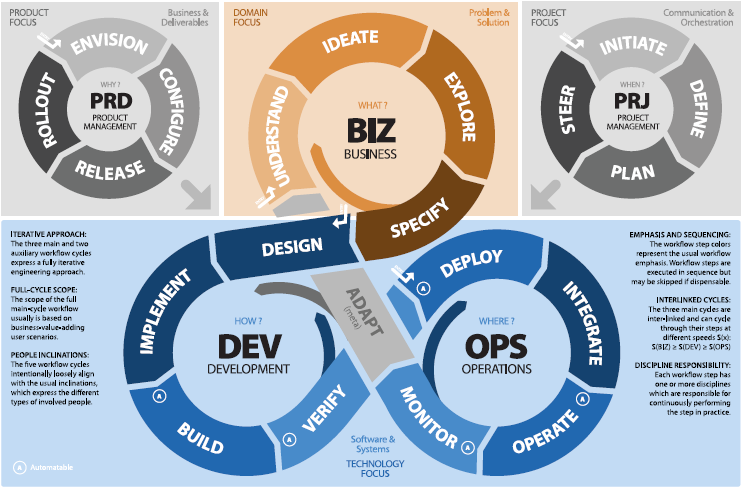 Software Engineering Workflow by Ralf Engelschall (2019-2021) (used under license to TUM for reproduction in Computer Science lecture contexts only)
Software Engineering Workflow by Ralf Engelschall (2019-2021) (used under license to TUM for reproduction in Computer Science lecture contexts only)
Business Section
-
Understand
-
Ideate
-
Explore
- Delve deeper into your solutions, find alternatives, and explore potential technologies.
- Concretize your solutions and bring them to life.
- Roles: #roles/manager Manager, #roles/designer Designer, #roles/artists Artist, #roles/engineers Engineer.
- Context: Collaborate to bring ideas to the table, use mood boards, define aesthetics, play dynamics, and refine ideas.
- Input: Ideas.
- Output: [[ Methods/Mood Boards ]], Reference Collection, Collection.
- Related Tools: Digital Collection Tools, Digital Art Tools.
-
Specify
- “Specify the functionality and quality of the solution” (Engelschall).
- Go into detail.
- Summarize the previous steps.
- Write it down.
- Roles: #roles/manager Manager, #roles/designer Designer.
- Context: Specify mechanics and rules, communicate core ideas to the team.
- Input: Ideas and findings from the previous steps.
- Output: Game Design Document?, Document.
- Related Tools: Digital Collection Tools, Communication Tools.
Development Section
-
Design
- “Design how to implement the solution in an orthogonal, adequate, and sustainable way” (Engelschall).
- A crucial step before implementation, including designing the project’s architecture.
- Roles: #roles/manager Manager, #roles/designer Designer.
- Context: Use methods gathered to create concrete designs for the level, map out mechanics, integrate aesthetics, and plan gameplay.
- Input: Design Document, Drawings and Sketches from previous steps, mechanics, game plan, etc.
- Output: Refined Game Design Document, Maps, Pacing Diagram, Gym Scene, and other relevant diagrams and graphs.
- Related Tools: Digital Art Tools, Digital Collection Tools, Communication Tools.
-
Implement
- Translate ideas into code.
- Make the solution feasible and implement it according to requirements.
- One of the most crucial steps, time-consuming.
- Roles: #roles/engineers Engineer, #roles/manager Manager.
- Context: Make the level playable, translate mechanics into code, add art, tools, and assets.
- Input: Design Document, Timeline, game plan, outputs from the design step.
- Output: Code, playable level, prototype, and finished model.
- Related Tools: Game Engines, sharing platforms like GitLab/GitHub.
- Related Processes: Gamespace Prototyping.
-
Build
- Package the solution and build it.
- Roles: #roles/engineers
- Context: Create a playable demo that can be started from various devices.
- Input: Ready level.
- Output: Build.
- Related Tools: Game Engines.
-
Verify
- “Review and test the functional and non-functional aspects of the solution” (Engelschall).
- Check if everything that should be implemented has been implemented.
- Roles: #roles/engineers, #roles/designer, #roles/tester
- Context: Start playtesting and make necessary adjustments.
- Deviates from the Software Engineering Workflow, as it doesn’t roll back to the design and implementation phases.
- Input: Built level or built game.
- Output: Document of bugs, errors, feedback, and decisions on operability.
- Related Tools: Game Engines, end devices, Feedback Document.
- Related Processes: Gamespace Prototyping
Operations Section
-
Deploy
- “Ship and deploy the solution releases and their updates in an automated and repeatable way.”
- Is the solution ready for distribution?
- Roles: #roles/manager, #roles/engineers.
- Context: Publish Alpha/Beta versions and make them accessible to players, with a system for updating the game.
- Input: Built and tested game/level.
- Output: Same as input.
- Related Tools: End-Device.
-
Integrate
- “Integrate the solution with its target environment.”
- Ensure it functions on the intended devices or within the desired environment.
- Roles: #roles/manager, #roles/engineers.
- Context: Verify that it works on the designated devices.
- Input: Built and tested game/level.
- Output: Same, with potential adjustments to make it compatible with the target environment.
-
Operate
- Run the solution in a secure environment, ensuring it can operate reliably and securely.
- Roles: #roles/manager, #roles/engineers (specifically System Administrators, not developers).
- Context: This phase aligns with classic software engineering practices.
- Input: The game.
- Output: A functioning game running in a secure environment.
-
Monitor
- Constantly monitor the solution during runtime (Engelschall).
- Detect errors and unforeseen difficulties.
- Roles: #roles/manager, #roles/engineers (System administrators, etc., not a development role).
- Context: Identify and report bugs, potentially with player and forum contributions. Continuously monitor how the game functions in the intended environment.
- Input: The game.
- Output: Bug reports; avoid altering the game at this stage.
-
Adapt
- Return to the business section to learn from mistakes and build a better solution.
- Similar to the Game Development Process, this iteration step is crucial for game improvement through multiple iterations.
- Your game or level will never be perfect, so continuous improvement is essential.
Applicability
- Some aspects and steps relate to Game Development in general, as games are also products that need to be shipped.
- While the integration step remains important, the primary focus is on design, implementation, and extensive testing.
- The difference in Game Development could be: First design, implementation, and extensive testing (including iterations), then revisiting the design, and finally, after multiple iterations, beginning with the Operations section.
Pros and Cons
Pros:
- Proven successful for many products.
- Provides a comprehensive view from a business perspective.
- Highly abstract, making it applicable to various products.
- Useful for comparing it to the Game Development Workflow.
Cons:
- Abstract nature may pose difficulties in practical application.
- Insufficient emphasis on iterations.
- Potentially too business-oriented for Game Development.
- Lacks consideration of the player as a role in the process.
Related Processes
Game Development in parallel
Relevant Tools
Relevant Literature
Software Engineering in der industriellen Praxis Vorlesung, Dr. Ralf S. Engelschall, http://seip.direct/#engelschall-SGX4-2FK4
...