Communication Tools
#tools
Intent
- Communicate within the team
- Share thoughts and create ideas
- Sync
- Solve problems together
- Project management
Tool Collection
Slack
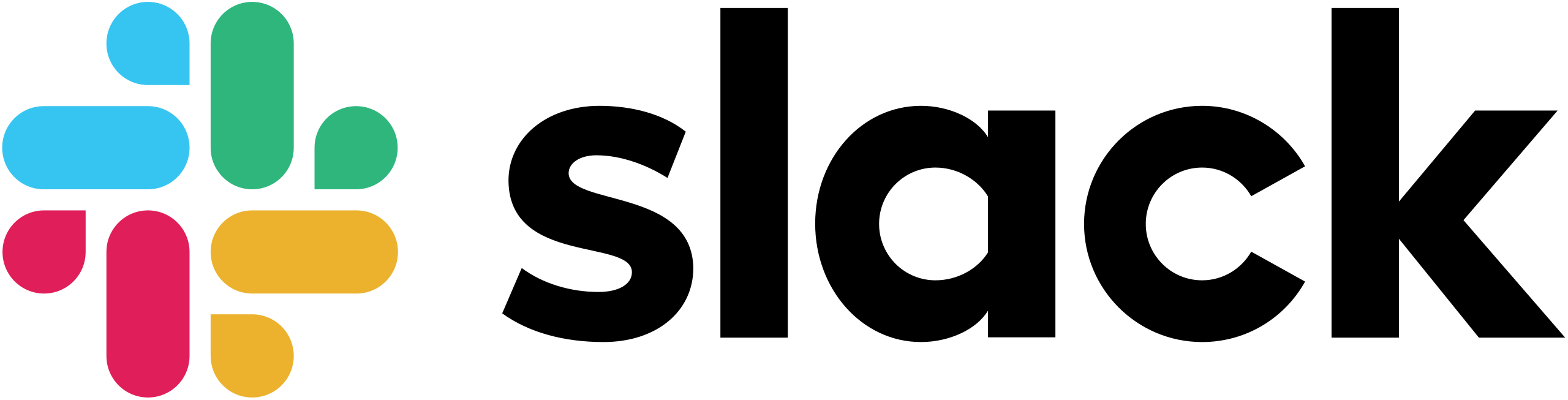
Keywords:
#chat #filesharing #audio #video #professional #community
Description:
Slack is a cross platform for instant messaging. It can be used for communication within professional organizations but has also been adapted as a community platform. It can be accessed online on a web-browser but also has apps available for multiple operating systems. The tool allows teams and individuals to voice call, video call, message and share files with each other.
Features:
- Teams can join a workspace. One user (taking the role of the admin) can create a workspace and send the URL to the teammates to join them.
- Public and private channels allow the team to message each other and share files (private channels have limited access to a pre-defined group of people). Direct messages can be exchanged between intdividuals.
- Huddles allow two (free users) to 50 people (with the paid option) to engage in a voice call with options to share their screens and draw on shared screens. When alone in a huddle, the feature plays soft jazz music.
- Integrates Google Drive, Trello, Dropbox etc.
- An API allows users to automate processes like automatic messaging and sending alerts on specified conditions
- Slackbot integrates customizable chatbots that can send notifications, reminders and allow for limited interaction
Payment:
There is a free version, a pro version (6,75€/month),a business+ version (11,75€/month) and an enterprise version (contact your company for payment)
Roles:
- (Manager) because it focuses on design and production rather than project management
- Designer
- Artist
- Engineer
- Writer
- Tester
Link: Slack website
Discord

Keywords:
#chat #filesharing #audio #video #streaming #community
Description
Discord is a social platform emphasizing on the gaming community. It can be used in a rather casual context for communication with instant messages, voice calls, video calls and file sharing. It can be accessed online on a webbrowser or through apps for multiple operating systems.
Features:
- Servers are a collection of channels with different titles, allowing a group of users to share their thoughts to different topics in different channels. Servers can be verified by game developers, publishers, e-sport teams and music artists to create a platform for players and fans to seek guidance, fun or community. The servers can be joined by with a link.
- It is possible to create text channels and voice channels. In text channels, people can send instant messages, voice messages and share files. In voice channels, people can join and leave on their own account, talk to each other, share their screen, their video or use the streaming feature. The channels can be made public or private for only a specific group of people to see them. They can also be grouped into categories that can be made public or private as well.
- Threads are temporary text channels that can be opened on a message to start a conversation. These threads are hidden in the regular chat but pinned to the original message to avoid the chat to become overvrowded and unorganised. They can also help in a channel that focuses on answering questions.
- In addition to a username and profile picture, Users can personalize their profile by adding an “About Me” section.
- Live streaming allows a user to share their screen or a window and people in the same voice channel can choose to watch the stream.
- Private video calls can be made with up to 50 people.
- Game developers can offer their game on a specified channel on their server.
- Bots can be added to a server, assisting in tasks like moderating the server, hosting mini games or answering generic questions.
- Text messaging allows for customized emojis.
Payment:
Discord is free-to-use, but has a paid version called Nitro that allows for various boosts to servers and users (Nitro Basic: 2,99€/month, Nitro: 9,99€/month with a 30-day trial).
Roles:
- (Manager) because it focuses on design and production rather than project management
- Designer
- Artist
- Engineer
- Writer
- Tester
Link:
Miro

Keywords:
#visualboard #project-management
Description
Miro is a digital communication platform for teams to share their ideas. The team can create a visual board and simultaneously collaborate on it to distribute the work flow and optimize work distribution. It can be accessed through its website but also has an app downloadable for the desktop, iOS and Android.
Features:
- A Canvas can be created from scratch or with pre-built templates and frameworks. The size of the canvas is unlimited.
- Widgets personalize the canvas by integrating sticky notes, a freeform pen, shapes, arrows, smart drawing etc.
- The mouse of other team members working on the canvas can be tracked.
- Teams can collaborate with an integrated screen-sharing and presentation option.
- Video calls, chat and commenting allows for direct feedback from teammembers.
- Projects organize Miro boards with folders.
- It integrates Slack, Jira, Google Workspace, Google Drive, Sketch etc.
Payment:
Miro has the following options: Free-to-use, Starter (8-10$ /month), Business (16-20$ /month) and Enterprise (contact Miro for payment information)
Roles:
Link:
Trello

Keywords:
#list #tasks #workdistribution #project-management #atlassian
Description
Trello is a list-making application to create and distribute tasks within a team. It can be used for small teams without a professional context and big corporations. It can be accessed online on a website or as an app to download for . Teams can create columns and organize the problems into different roles that work on the problem, fields like art or backend, or into the status of the problem (is it finished/ in progress/ …?).
Features:
- Columns can be added, moved or deleted from the board and they contain cards and lists to be completed.
- A card can contain subtasks that have to be completed within the process of completing the card. The card can be assigned to one or more teammembers that will be notified on any changes of the card. Deadlines can be added to the card as well as attachments like images and other resources. Card labels sort the cards into different, customizable categories.
- Butler is an automation tool that automates tasks and workflows like automatically archiving cards, adding or removing card labels, reordering cards in lists and triggering notifications close to the due date.
- It integrates Slack, Jira, Miro etc.
- Can also be used as Digital Collection Tools
Payment:
Trello has the following options: Free-to-use, Standard (5-6$ /month), Premium (10-12.50$ /month) and Enterprise (17.50$ /month)
Roles:
Link:
Jira

Keywords:
#tasks #bugtracking #backlog #project-management #atlassian
Description
Jira Software is a product that tracks issues and tasks. It is mainly used by professional teams and organized by product owners and managers. Its purpose is to align the team and keep track of deadlines and tasks to be done. It is especially popular in agile project management as it allows the organization of tasks into sprints and backlogs. Jira can be accessed online with a link and an account activated by your company.
Features:
- A Board keeps track of all tasks within a team. They can be organized into columns that specify certain criteria like the status of the tasks, the fields of the tasks or the roles responsible for the tasks. Teams can use Scrum Boards and Kanban Boards.
- Epics summarize a bigger topic and include stories and subtasks in their description, separating the work and grouping the tasks into a context.
- A timeline shows each task, when it was created and their due date.
- Reports analyze the activity of the team and other statistics.
- Automation can be added to auto-assign issues, automatically move stories with their epic, create a daily summary, and more.
- It integrates Miro , Lucidchart, Figma etc.
Payment:
Trello has the following options: Free-to-use, Standard (7.75$ /month), Premium (15.25$ /month) and Enterprise (up to the size of the company, 801+ employees)
Roles:
Link:
Asana
(only if I wanna add it lol)
Disclaimer
Students and teachers might profit from discounts or free usage of the tools.
...