Digital Collection Tools
#tools
Intent
- Store resources, assets and other files
- Organize your chaos
- Share the files and resources with the team
Tool Collection
Google Drive
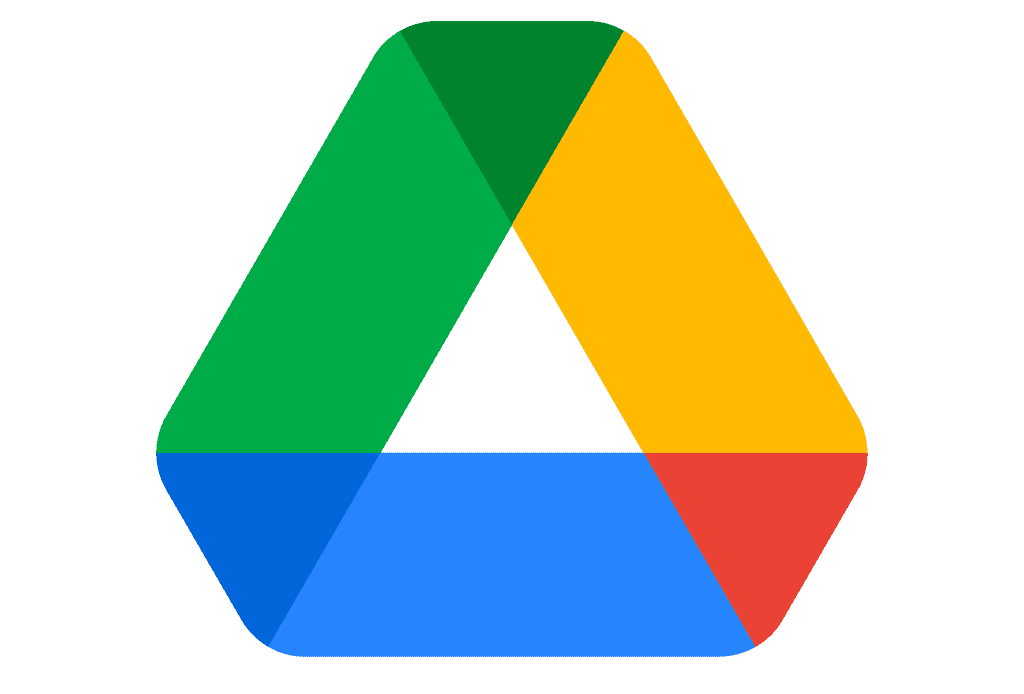
Keywords:
#filesharing #fileorganization
Description:
Google Drive is a cloud-based file hosting service that allows the user to upload, share and synchronize files. Similar to Dropbox, teams use it to store resources, sketches, text documents and other files and work simultaneously on docs and presentations. As part of Google, it extends other products like Google Docs and Google Spreadsheets so that the user can edit files in the Google Drive folder directly. Google Drive is free-to-use but offers different pricing models for more storage options. It can be opened directly in the browser and is linked to your Google Account.
Features:
- Sharing the file system with up to five others to collaborate, comment or just view the files
- View and preview a variety of file types including image files, video files, audio files, text files, script files etc.
- Integrates a variety of third-party apps that enhance the user experience. They are available on the Chrome Web Store.
- Files that are not converted to Google products can be up to 5TB in size. There are specific file restrictions for specific file types.
- Machine learning is used to predict the files you need most with a Quick Access system.
- Integrates Google Docs, Google Sheets, Google Presentation etc.
Payment:
Google Drive is free-to-use with up to 15GB storage for every individual, but comes with more pricing models to increase the storage:
- Basic (100GB for 1.99€/month)
- Standard (200GB for 2.99€/month)
- Premium (2TB for 9.99€/month)
Roles:
Link: Google Drive Website
PureRef

Keywords:
#referenceboard #imageorganization
Description:
PureRef is a reference board software that allows the user to fill the board with reference ideas, manage and organize them. It can be downloaded and installed on your local machine, currently available for Windows (version 7+), Mac OS (version 10.12+) and Linux (version Ubuntu 16.04+, CentOS 7+). The software supports a “pay as much as you want” model which basically makes it free-to-use with an optional donation.
Features:
- Images can be dragegd and dropped or directly uploaded to the board
- Images can be organized on the board in a collage, modifying their size and visibility
- Drag and drop images from the board to any program that can process the mage (e.g. put an image in one of the Digital Art Tools and manipulate the image)
- Write notes on the board
- The board can be exported as an image, either with all images and notes on the board or just selected items
Payment:
PureRef is free-to-use, but when downloading the software an amount of 15€ or 7€ (or a custom amount) is proposed to support the development of the tool.
Roles:
Link: PureRef Website

Keywords:
#imageorganization #imagesharing #conceptart #referenceboard
Description:
Pinterest is an image sharing and discovery platform including social media features. Individuals can search for images, bookmark them in boards and share single images or the boards with other users or with an integrated third-party messenger functionality. Pinterest is free-to-use and accessible on a browser.
Features:
- Pins are images found on the website and stored in a board. A user can look for images with keywords and browse through the catalog.
- Images can also be uploaded to the personal account and made public for other people to find and pin them in their boards.
- Boards and single images can be shared with other users or by clicking the sharing button to other third-party messengers like WhatsApp, Discord (see Communication Tools) or Instagram.
- Other users can be invited to collaborate on boards.
- A Messenger functionality allows users to text each other.
Payment:
Pinterest is free-to-use and only requires an account.
Roles:
Link: Pinterest Website
Evernote
![]()
Keywords:
#notetaking #management #collaboration
Description:
Evernote, similar to OneNote, is a note-taking application that allows the user to create and archive notes in virtual notebooks. It has a web client and is also available for MacOS, Windows, Android and iOS. It is free-to-use but offers paid options as well.
Features:
- Notes mainly include text, but pictures, audio and web content can also be added.
- To-Dos can be added to the notes, optionally adding due dates and reminders for these dates.
- A Home Dashboard shows the most important notes for this day.
- Integrates Google Calendar to syncronize your notes with other daily tasks
- Syncronizes all data on all connected devices
- Save important files and PDFs from the internet to Evernote and have access to them whenerver you want
- Templates allow the user to comply to their needs
- Collaborate with a team with Evernote Teams
- Also integrates Google Drive and Communication Tools like Slack and Microsoft Teams
Payment:
Evernote is free-to-use but also offers the following options:
- Personal (more monthly uploads and general size compared to the free version, 8.33€/month)
- Professional (10.83€/month)
- Evernote Teams (16.67€/month per user)
Roles:
Link: Evernote Website
Obsidian

Keywords:
#notetaking #management #collaboration #publishing
Description:
Obsidian is a note-storing application that allows the user to create, organize and link notes with each other. It is a tool to create one’s own Digital Garden and tend to it. A user can organize their notes in vaults which can be published on the web. Obsidian is free-to-use but its priced options include a collaboration and publishing option. It can be downloaded and installed on your local machine.
Features:
- Create markdowns in an illustrative environment and organize them.
- Links connect the notes with each other. Whenever accessing a markdown file/note, its backlinks are shown as well (the links that point to said file)
- A Source Graph shows all the connections between the notes. Bigger nodes hint to files that have been linked to frequently.
- A Canvas depicts multiple files next to each other to define their relations and their context.
- Its Plugins allow the user to design their vaults according to their individual needs.
- Syncronization and collaboration is possible when paying for the service. This allows multiple users to work on a vault.
- The vault can be published on a distinct domainfor others to read through it.
Payment:
Obsidian is free-to-use, but the priced model allows for synchronization, collaboration and publishing. It costs 50$ per year per user.
Roles:
Link: Obsidian Website
...