Reference Collection
also known as: Reference Board
Classification
#method #medium/visual #medium/text #medium/collection #roles/designer #roles/artists #used-by/designer #used-by/artist #used-by/engineers #tools/digital #tools/non-digital
Intent
- To capture a reference for your own work.
- To gain inspiration.
- To facilitate coordination and communicate your ideas, similar to mood boards.
- To extract key characteristics from real-life examples, game references, etc., and create your own perfect mixture.
Problem
- Similar to mood boards, you need a starting point.
- Sometimes, you come across something inspiring, like a specific game scene or concept art that sparks ideas (e.g., the Western setting in “Westworld”(2016) on Amazon Prime inspiring a futuristic robotic setting in Texas).
- You read an inspiring line in a book that prompts you to contemplate human ethics and AI’s impact on human rights (even without a specific reference).
- You want to share these inspirations with your team and save them for future use.
Solution Approach
- Start a collection with all your inspiration from various media.
- The inspiration doesn’t have to be limited to visuals or sounds; it can also include text, feelings, experiences written down, or anything that inspires your level.
- The inspiration should be able to convey your idea feasibly in some way.
Application
Input
- Any reference you have found.
- This can include paintings, sketches, sounds, music, text, books, papers, textures, movie scenes, diaries, quotes, pictures of real-life nature, literature on history, and more.
Application
- Collect all the references in one place.
- You can create a collection of different assets.
- You can organize it similar to mood boards or keep them as separate assets in a folder structure.
- It can also include technical references (e.g., free-to-use code), although this may be a rare case.
- Mockups can also be part of this collection.
Output
- The enhanced Collection of references.
- It can be shared with others.
When to Use It
- When you don’t know where to start.
- Whenever you encounter something that inspires you.
- Can be used in various phases of Game Development, including planning, designing, development, and testing, as well as during iterations to add details to your level.
- Can be documented in a Game Design Document.
Relevant Roles Using This Model
- #roles/designer Designer #used-by/designer
- #roles/artists Artist #used-by/artist
- Engineer #used-by/engineers
- Manager #used-by/manager (for pitching the idea to investors or external stakeholders)
Relevance in the Following Processes
- Game Development planning, designing (implementation and testing).
- Gamespace Prototyping to define what your game is about.
- Iterative Map Design to find inspiration for your map.
- Combat Design to get inspired by other game’s combat enemies, allies and mechanics.
Applicability
- Similar to Mood Boards: serves as a communication and coordination tool, but with a focus on creativity, inspiration, and freedom.
- It’s just a reference, so it should not be copied 1:1.
- In contrast to mood boards, it’s not limited to visual and audible cues; it can encompass anything, offering more creative freedom and abstraction.
Pros and Cons
Pros:
- Storing references allows you to revisit them, preventing you from losing track during the game development process.
- Inspiration can enhance creativity.
- Broadens your perspective.
- The more references you have, the closer you get to realizing your vision.
- Serves as a communication and coordination tool.
- Not limited to visible and audible cues.
Cons:
- More abstract than mood boards.
- Not everyone may understand why you chose a specific reference, which can make adding it to the collection seem random and confusing.
- It’s far from a finished product; it should serve as inspiration instead.
Relation with other Methods
Examples
-
Reference Avatar Collection on Artstation (buyable)
 (Source: link)
(Source: link) -
Reference book on ancient Greek history
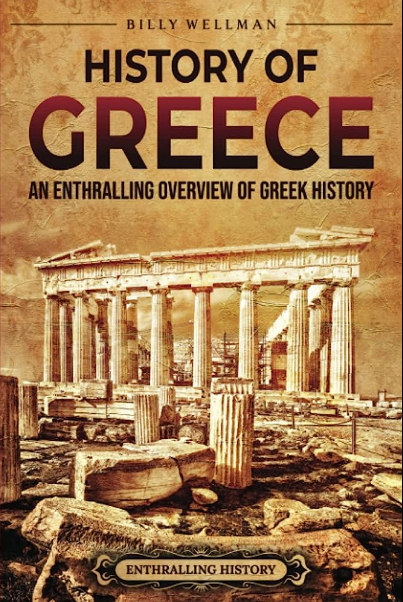 (Source: link)
(Source: link) -
Big Ostrich feathers as reference for pompous headwear in “Bridgerton” (2020)
Relevant Tools
- Digital Collection Tools (Pinterest), Artstation, Social Media, Pureref (link)
- Screenshot Tool
- Digital Art Tools, and Adobe Capture for colors and shapes
- Research (Books, Google Images, )
- Communication Tools
Relevant Literature
...

 (Sources:
(Sources: