Drawing a Map
also known as:
Classification
#method #medium/visual #process/designing #roles/designer #roles/artists #used-by/designer #used-by/artist #used-by/engineers #tools/digital #tools/non-digital
Intent
- Spatial outline
- Planning objectives, objects, interactions, gates and challenges
- Figuring out where and how often to place rewards
- Get a sense of the space by accurately depicting the metrics
Problem
- You might already have a storyline.
- You have a vision of what the map should look like, but you didn’t draw it yet.
- You have vision of the game aesthetic and the world the level/game is set in, but you didn’t connect it to the level layout yet.
- You know about the characters (Player and NPCs) and mechanics.
- You need to communicate your ideas to the team.
Solution Approach
- Draw a map to visualize your ideas of the spatial layout of the level.
- Connect all the pre-work you’ve done (defining the characters, the aesthetic of the world, the narrative etc.) into one comprehensive map.
- The concept draws inspiration from architectural drawings. Take these architectural drawing types into consideration:
- Plan: top-down drawings of a space that show relations between hallways, buildings etc. -> Draw at least one plan for general overview of the level
- Section: frontal drawing that shows the verticality of a level, can cut through buildings to show the different floors, often used in tandem with a Plan
- Elevation: Also a frontal drawing but without cutting through buildings, instead viewing them from the outside, also used in tandem with the above
- Axonometric: Cutting right through a building in 3D, not 2D, to see the inside and the spatial relations
- Perspective: Draw with a vanishing point to “develop the visual art of a level” (Totten, 2019)
Application
Input
- Ideas and decisions about characters, mechanics, the spatial layout, the game world and its aesthetic, and the storyline.
Application
- Draw a map. You can begin with the player paths, with the layout of rooms or other gameplay sections, with the world details etc.
- Take other maps or real-life places as examples and references (add these references to Reference Collection).
- Decide on 2D or 3D views.
- Draw as many maps as you like and don’t shy away from throwing out some designs.
- Iterate over them and improve the detail of the maps.
- You can also add Gates that seal or open entries over time.
-
It is possible to use visual cues and symbols to visually highlight important elements or give the player tips.
- An alternative approach of designing a map (Schell 2014 - A Book of Lenses, chapter 21):
- Draw a space (any shape)
- Divide the space into irregular sections
- Comes close to a real map because of it irregularity
Output
- Many, many maps and fragments of maps.
- Map, Sketch, Drawing
When to use it
- Explore the spatial relations and the limits and possibilities of the level.
- Find out where the character should start.
- Explore the story and narrative, where to put which hints, where to add a challenge.
- Decide on more story-based or open world gameplay.
- Place the NPCs.
- Find out how long the level will take to complete.
Relevant Roles using this model
- #roles/designer Designer #used-by/designer
- #roles/artists Artist #used-by/artist
- Engineer #used-by/engineers
Relevancy in the following processes
- Gamespace Prototyping Drawing a Map Step
- Game Development Pre-Production Step
- Iterative Map Design
Applicability
- Essential for every game designer during the planning and designing phases.
- Useful for communicating with artists and setting the level’s mood by adding details.
- A valuable reference for engineers to understand where to implement mechanics.
- Provides a good testing base and map for initial prototype levels.
- Remember, it’s still a concept that may evolve over time.
Pros and Cons
Pros:
- Effective planning.
- Incorporates artistic choices.
- Clarifies spatial relations.
- Precisely defines metrics.
Cons:
- Remains a conceptual stage.
- Requires the creation of multiple drawings.
- Subject to change over time.
Relation with other Methods
- Nintendo Power Method since it’s based on a map
- Should be part of Game Design Document
- Reward Schedule should be included when planning the layout of the level
- Mood Boards as aesthetic inspiration for the map’s looks
- Reference Collection as direct references for drawing the map and filling it with life
- Behavior Diagram: Describes how a player or other game objects behave within the map and level
- Critical Path Analysis improves the map
- Massing models the game in 3D
- Molecule Diagram structures the map, just like a Proximity Diagram
- Symbols and Visual Language can be used in the map
Examples
-
Interactive Map from the Game “Zelda: Breath of the Wild” (2017)
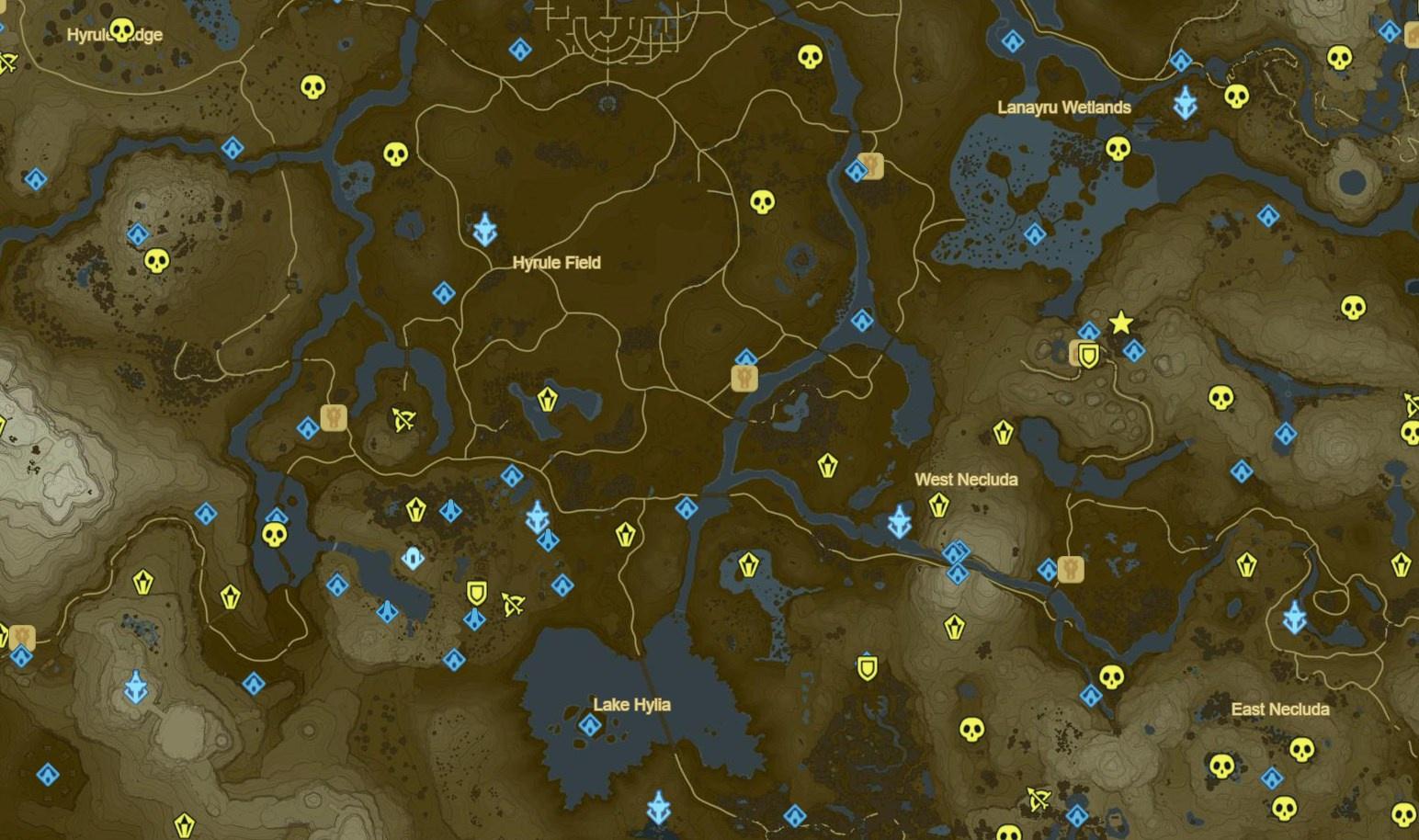 (Source: Zelda Dungeon)
(Source: Zelda Dungeon) -
Slender Map
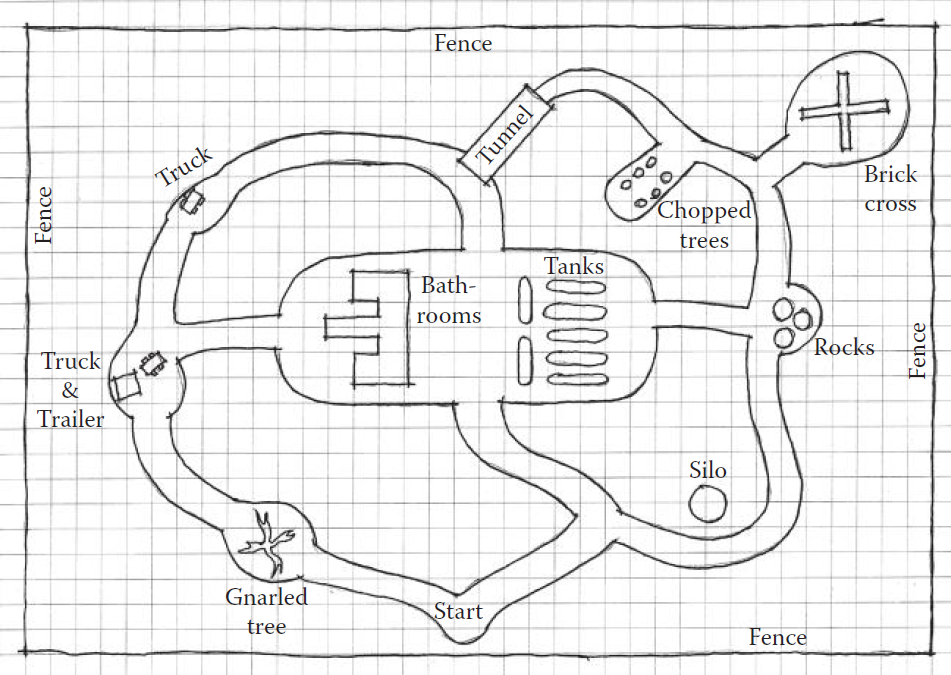 (Source: Totten 2019 - An Architectural Approach of Level Design)
(Source: Totten 2019 - An Architectural Approach of Level Design) -
Map sketch of Realm 1-B for “Spyro: A Hero’s Tail”
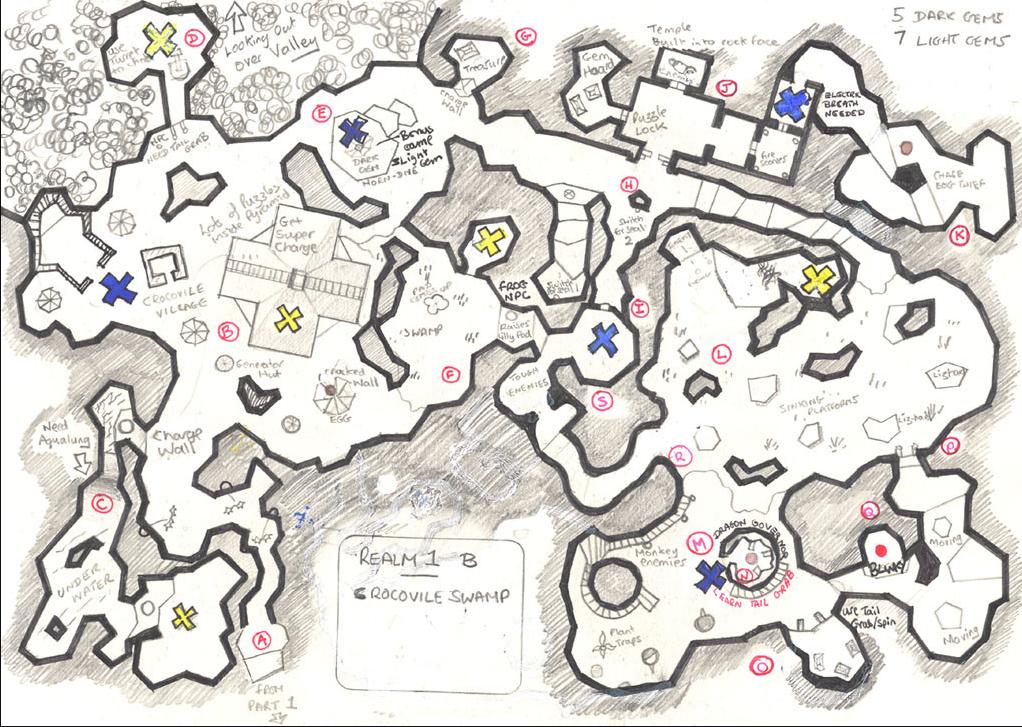 (Source: link)
(Source: link)
Relevant Tools
- Evolutionary Dungeon Designer to create 2D level maps and patterns or Computational Tools to help in the generation of terrain/landscape
- RogueGame Language as presented in [[ Languages_of_Games_and_Play-A_Systematic_Mapping_Study.pdf ]]
- Digital Art Tools
- Non-digital Design Tools
Relevant Literature
Totten [[ library/totten/An_architectural_approach_to_Level_Design.pdf ]]
Schell 2014 - A Book of Lenses, chapter 21
[[ library/Languages_of_Games_and_Play-A_Systematic_Mapping_Study.pdf ]]
Evolutionary Dungeon Designer (2D level maps and patterns)
...